Чем мы можем помочь?
There are two ways to attach a file to an answer to a Task:
a. Pull the corresponding file from your device to a special block.
b. Click on the block shown in the screenshot — > select a file from the ones available on your device — > click “Open”
2. After uploading the file using one of the ways, click on the “Submit” button
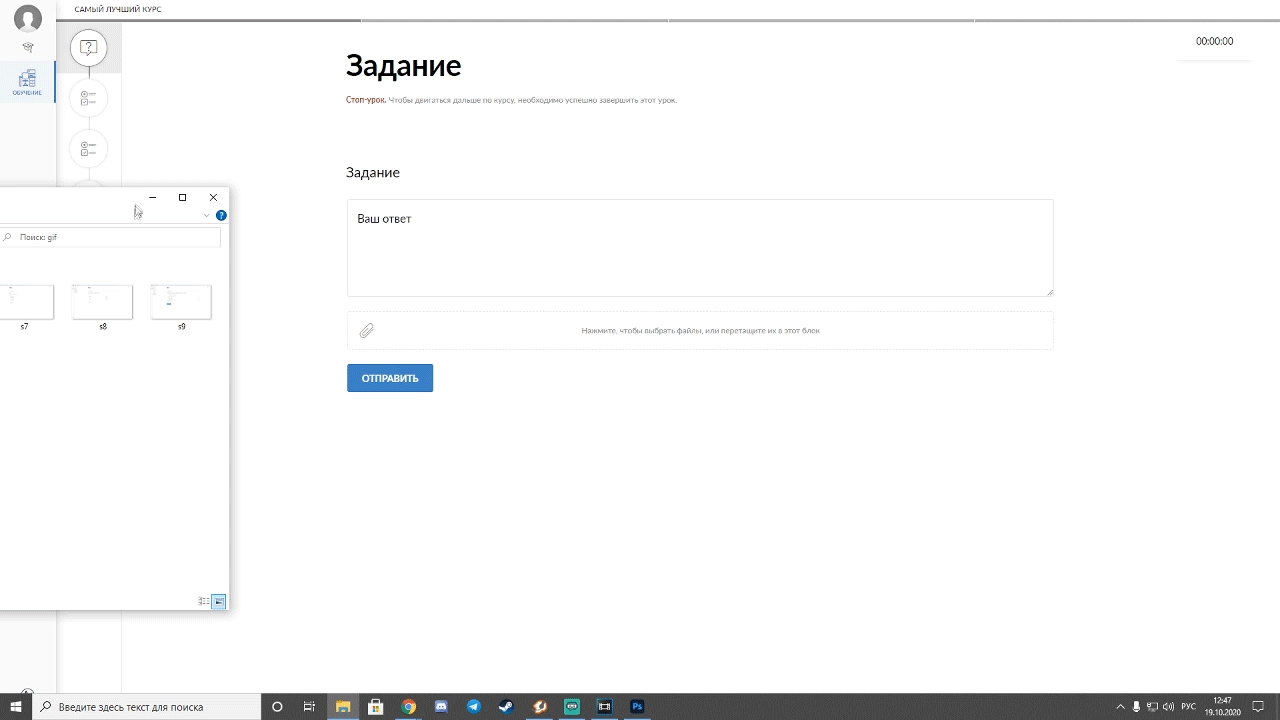
Attention! Please note that the total volume of the attached files must not exceed 10Mb. If you want to send a video for checking, we recommend uploading it to youtube or vk first, copy the link to the uploaded video, and attach it to the answer to the Task.


