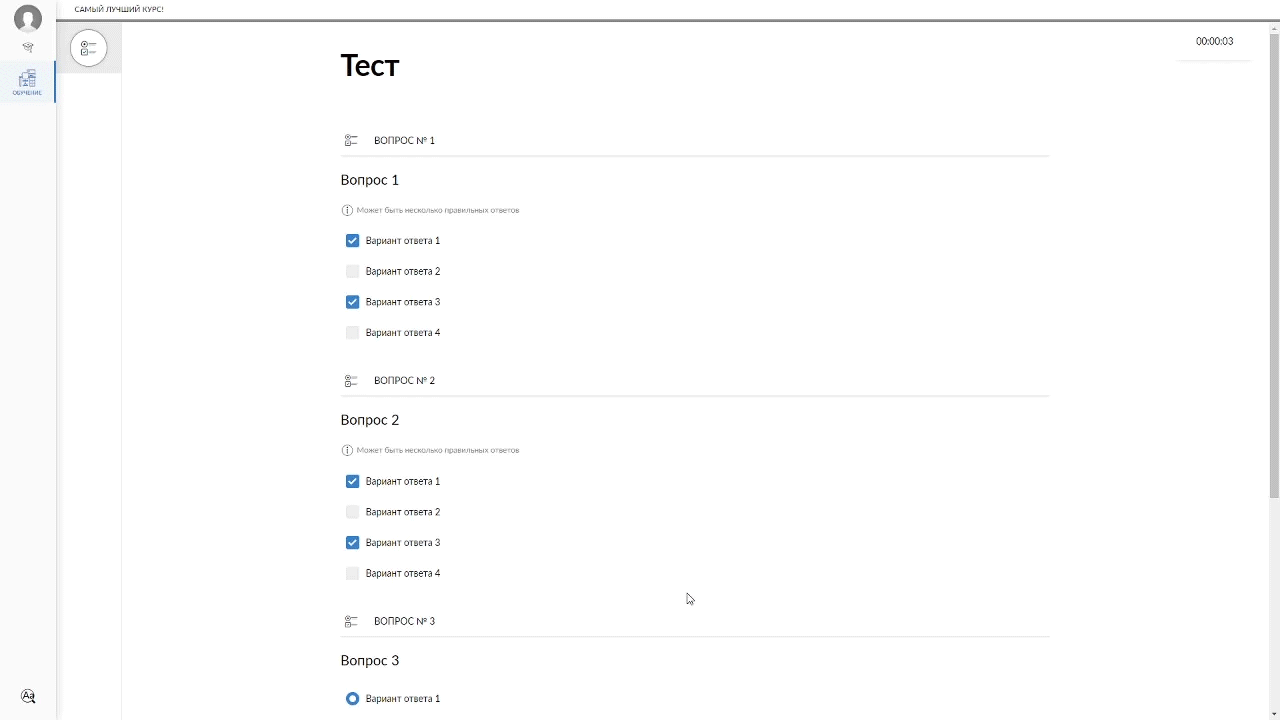Чем мы можем помочь?
Time limit is an option that sets a time limit, and upon its expiration the test is blocked. If the Student fails to meet the specified time frames, he or she won’t be able to answer the remaining questions.
To enable the Time limit in a test, you should open the Execution parameters section when creating or editing a test in the course, enable the Time limit option, and specify the required time. After editing the test, be sure to click the Save button.
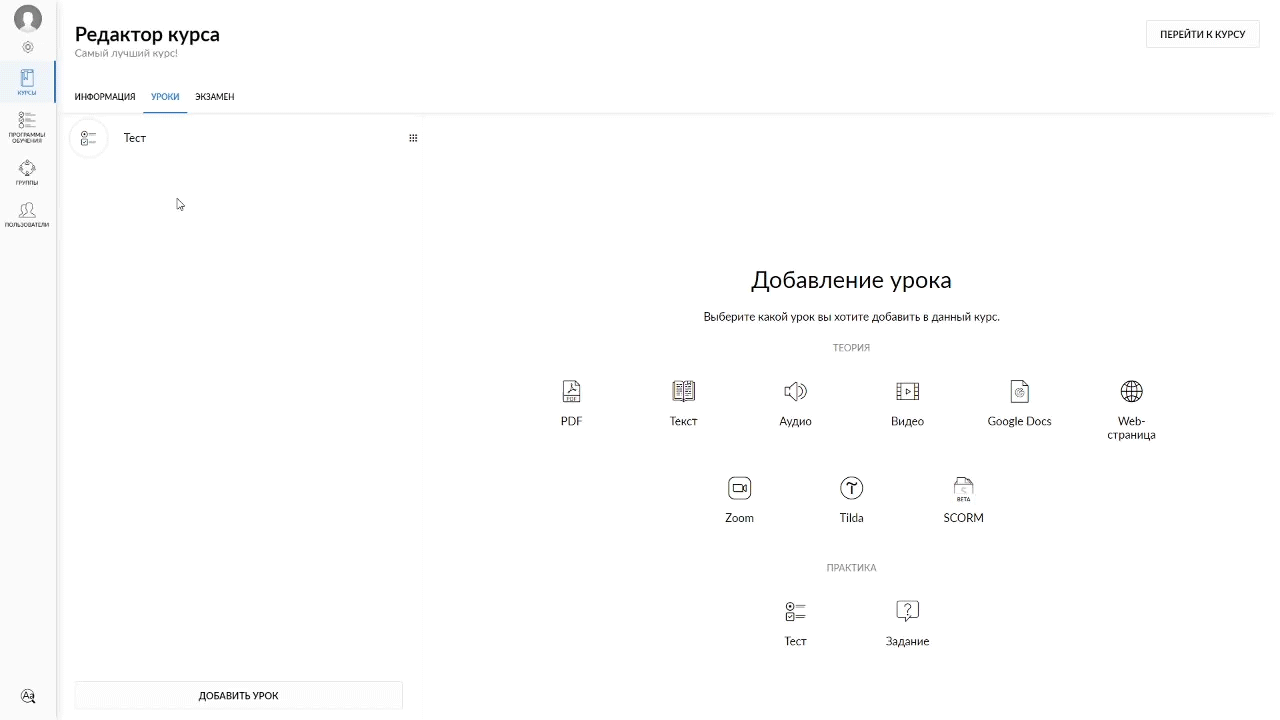
How a Student will see a test with the time limit:
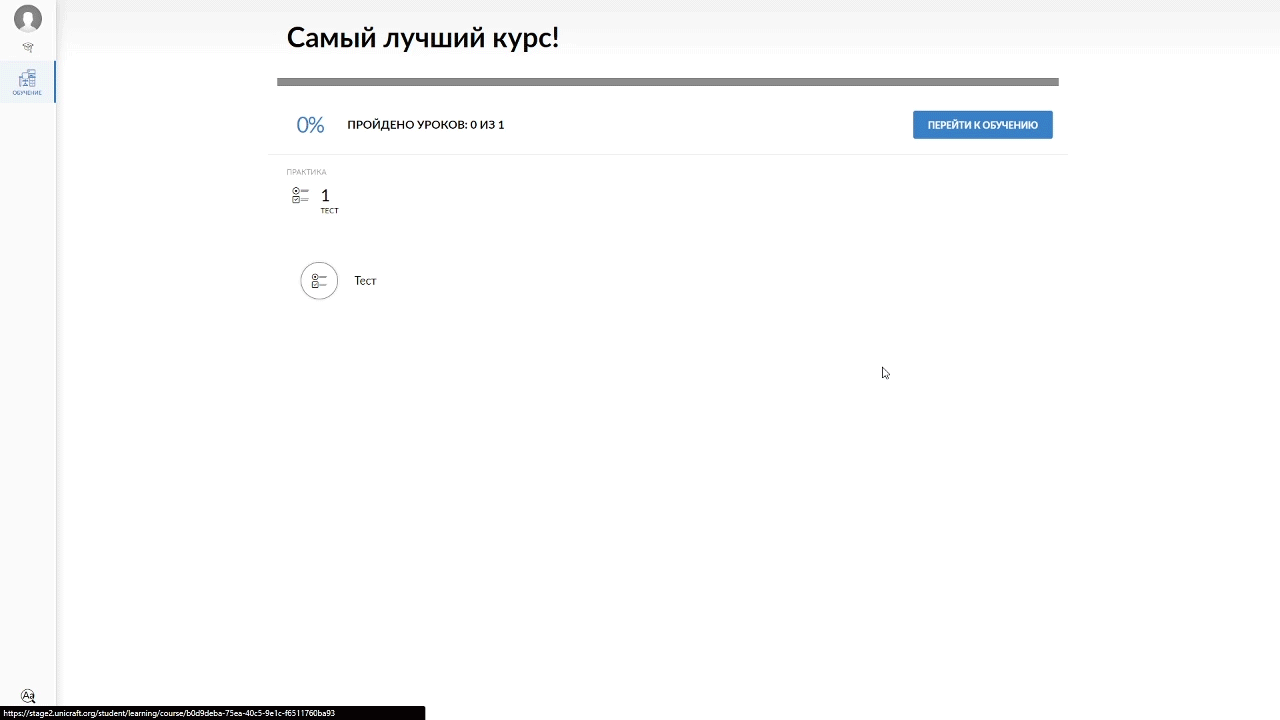
The Timer with the remaining time is displayed in the upper right corner of the test
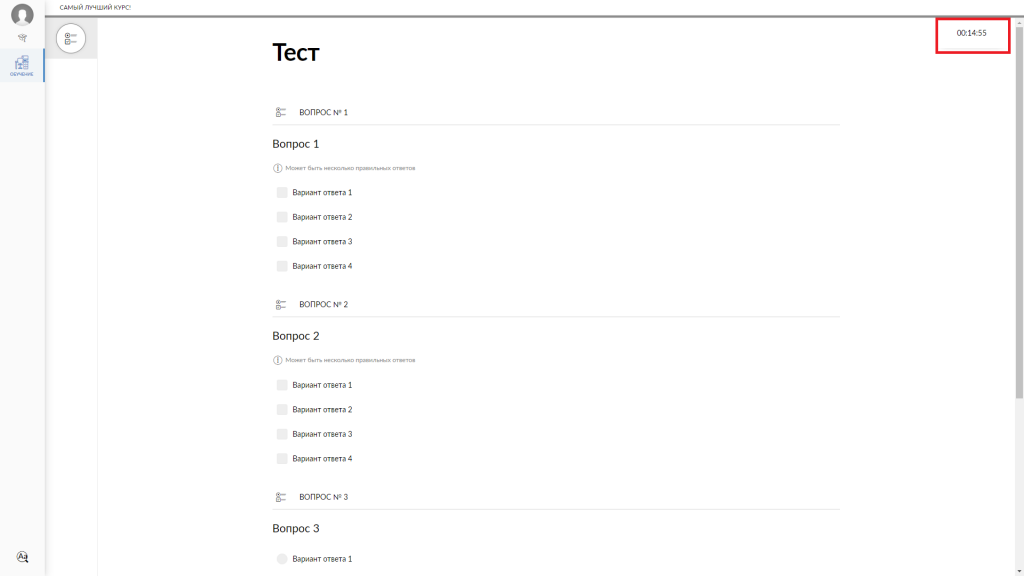
If the time allotted for the test has expired, all questions and answers are blocked. The Student won’t be able to make changes or answer the unanswered questions