Чем мы можем помочь?
To create a course and add a lesson, you must: 1) On the home page, in the upper right corner, click the Create Course icon. Enter the name of the course.
In the course description, we recommend that you indicate brief information about the course, the author, and also upload your own cover or choose it from a set of public ones.
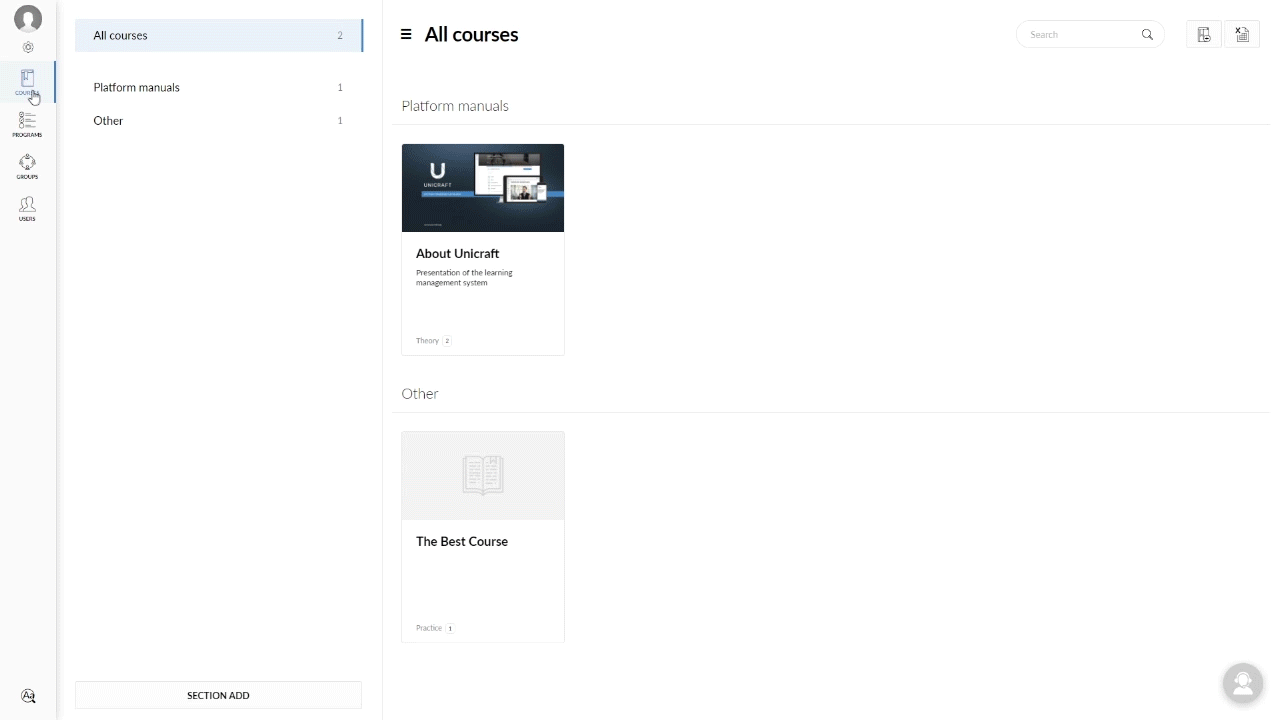
2) In the upper left corner, click on the Lessons tab; in the Add lesson field, select any lesson you are interested in.
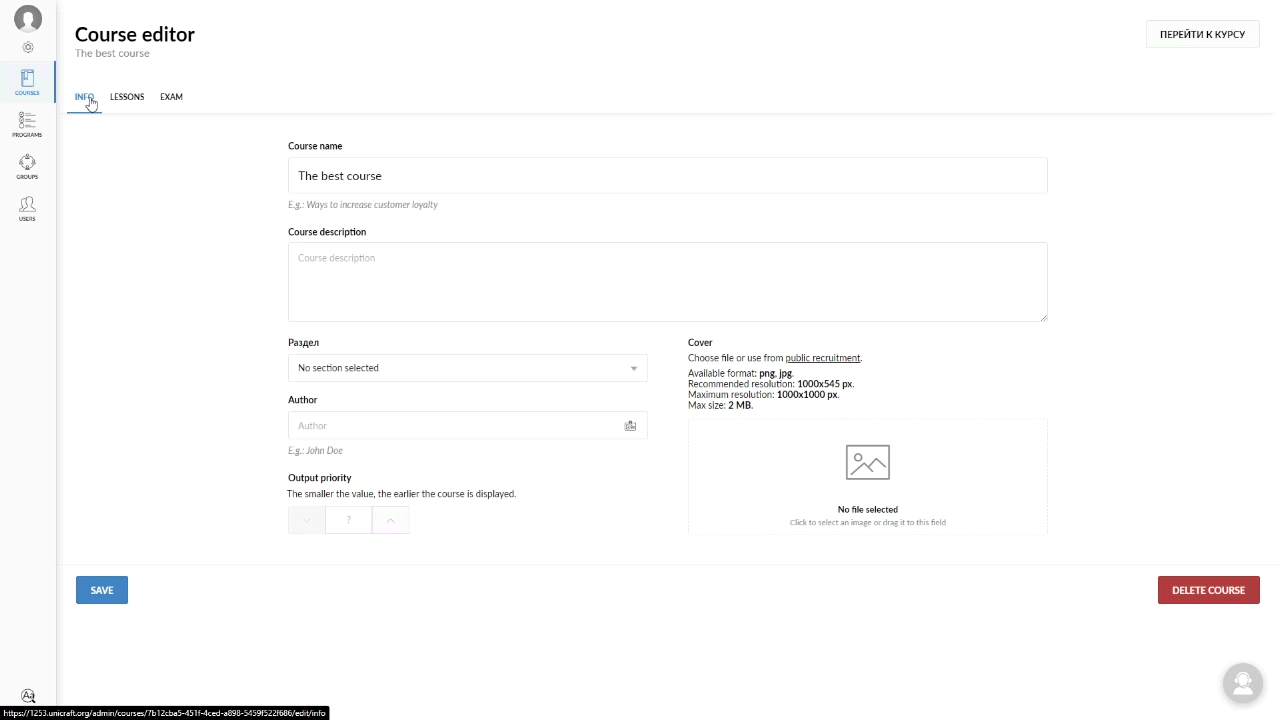
To display a site on the platform, you should click on the Tilda icon in the Add lesson section, enter its name and address of your site in the Source field.
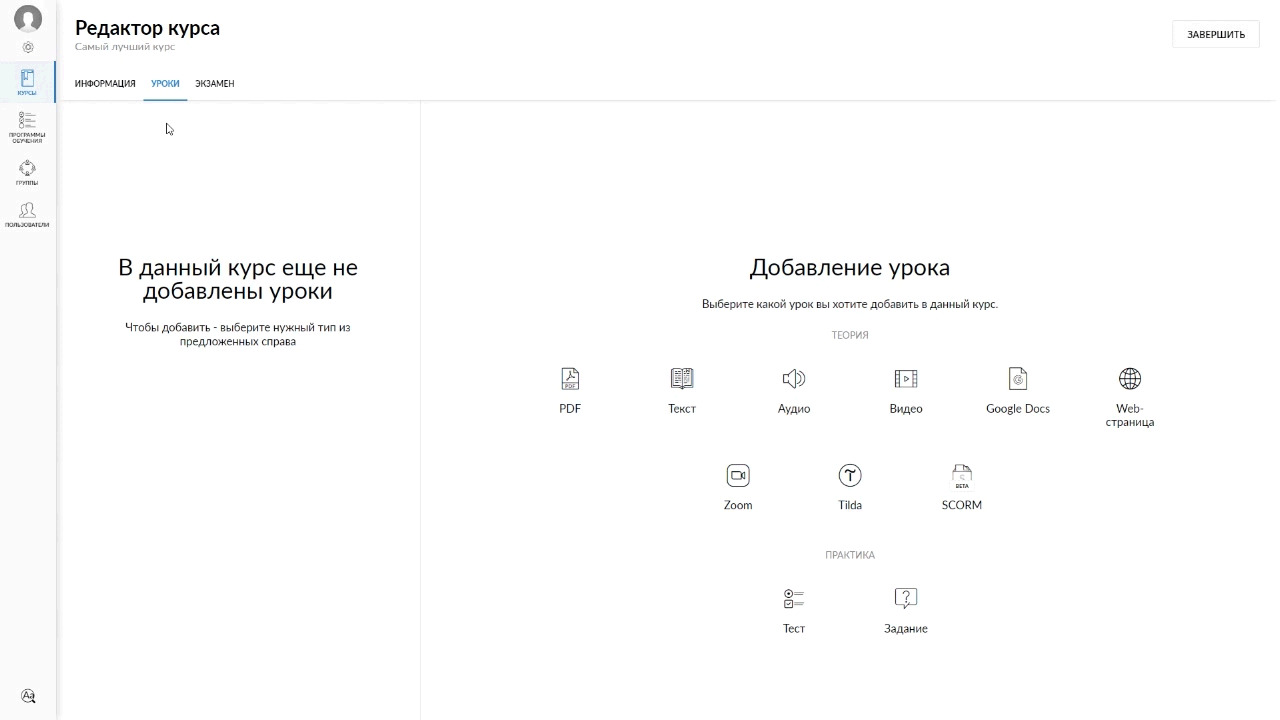
There should be no embedding restrictions on the published material side.


