Чем мы можем помочь?
To change the account language, you should:
Click on your icon in the upper left corner and then proceed to the account.
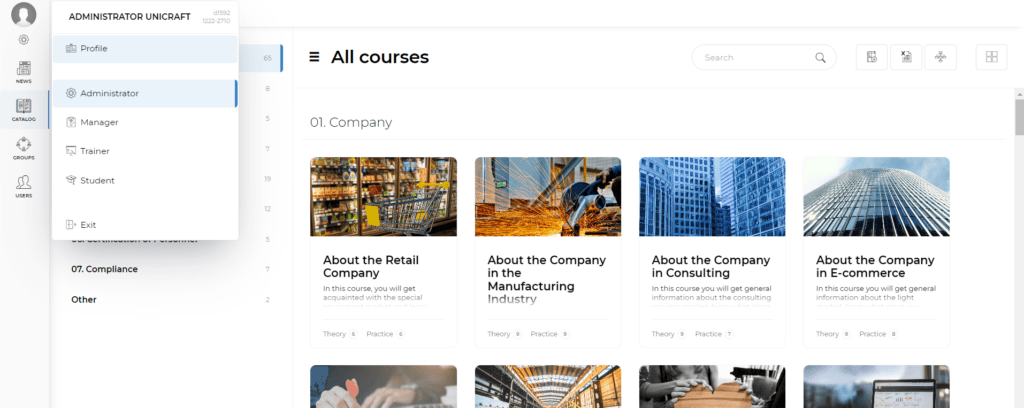
Click Edit account in the account
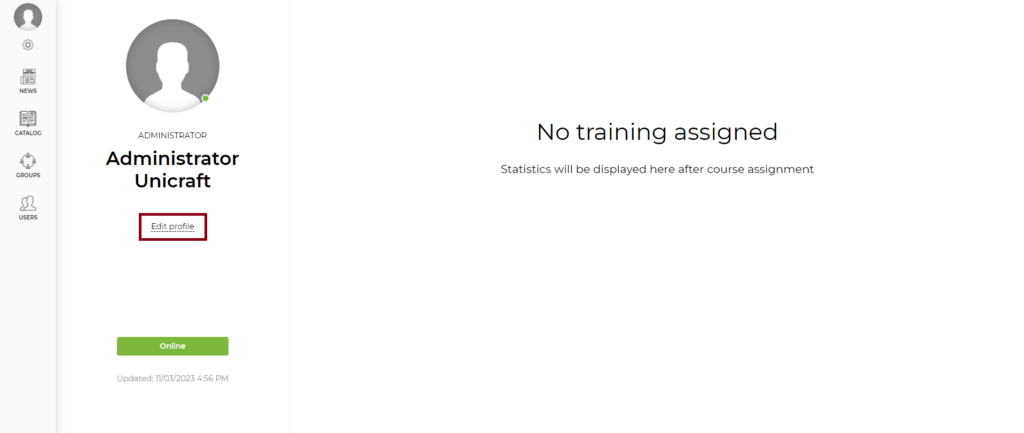
Select an appropriate language in the Interface language field
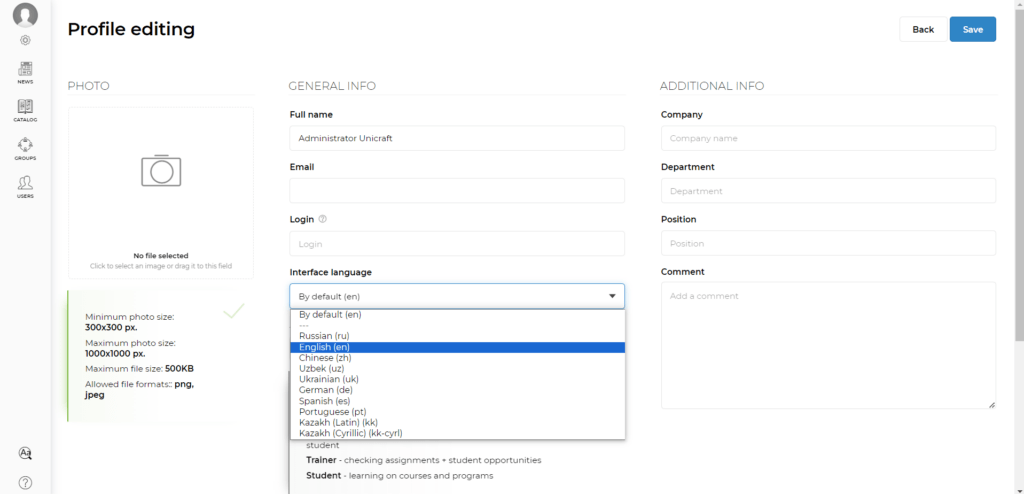
Make sure to click Save in the upper right corner


